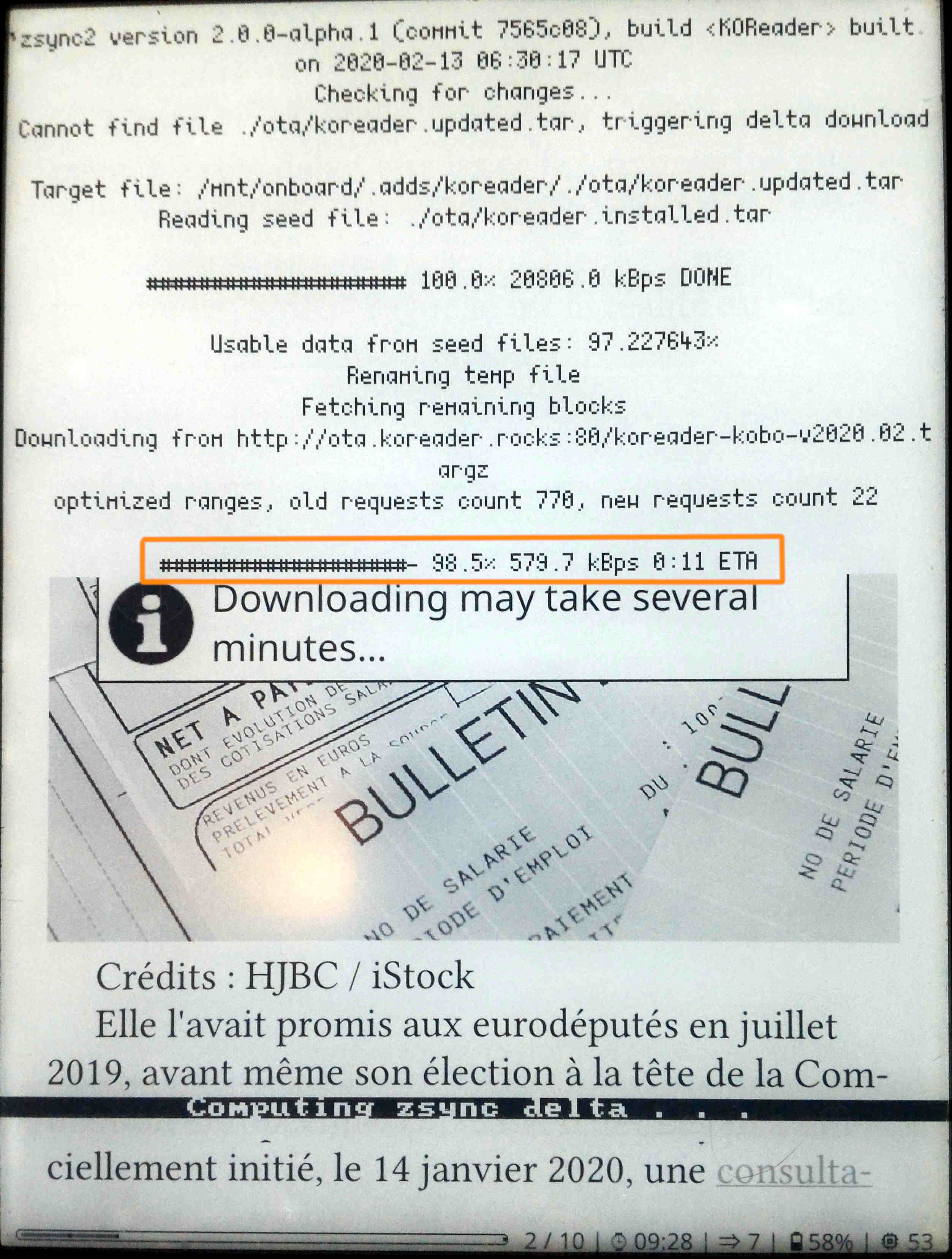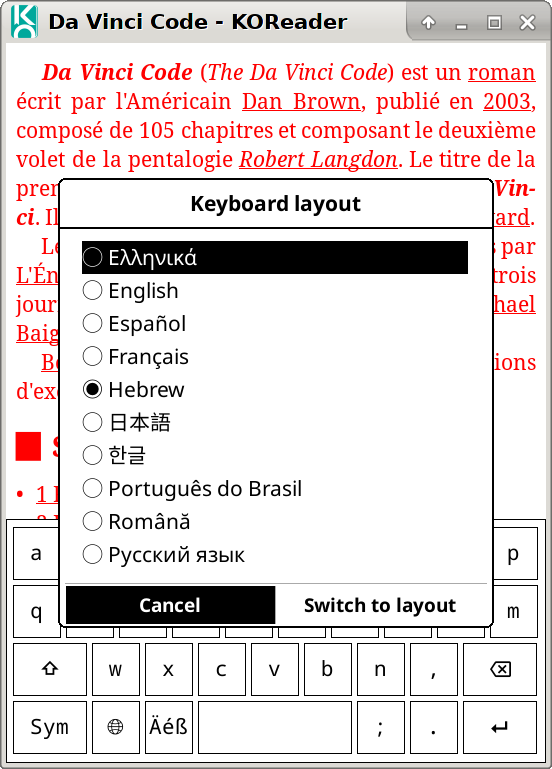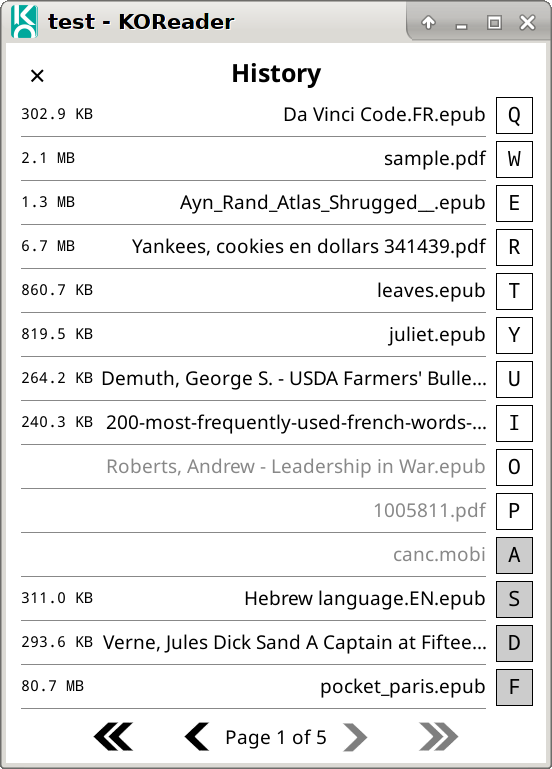KOReader 2020.10 “Poignant Raindrops”
This month we’ve had more PocketBook fixes, and ToC ticks handling was simplified (#6716) and thereby made better.
We’d like to thank all contributors for their efforts. Some highlights since the previous release include:
- Wikpedia EPUBs: fix failure saving some files (#6675) @poire-z
- Footnote popups: allow setting an absolute font size (#6675) @poire-z
- crengine: ODT support, more typography languages (#6675) @poire-z
- [PB] Fix WAIT_FOR_UPDATE_COMPLETE ioctl (#6669) @NiLuJe
- add eudic from gplay (#6682) @pazos
- [fix] Czech is now cs, not cs_CZ (#6689) @Frenzie
- FrontLight: fix footer update on FL on/off toggle (#6664) @yparitcher
- [PB] Crash screen & OTA feedback (#6686) @NiLuJe
- Pocketbook: Implement HW screen rotation, bring in PB specific kludges from linuxfb (#6684, #6696) @ezdiy
- [feat] Comics: zoom to panel (#6511, #6709) @Galunid
- [fix] Save document settings before activating USBMS (#6713) @smartscripts-nl
- Sort folder shortcuts (#6707) @smartscripts-nl
- Pocketbook: Try to auto-detect HW feature caps more precisely (#6721) @ezdiy
- Revamp ToC ticks handling (#6716) @NiLuJe
- Unbreak OTAs on PB (#6722) @NiLuJe
- Fancier Wi-Fi status icons in ReaderFooter (#6725) @smartscripts-nl @NiLuJe
- Show full ToC entry on hold (#6729) @NiLuJe
- Pocketbook: Fix silly rotation bug on PB740 (#6734) @ezdiy
- Pocketbook: Fix silly rotation bug on PB1040 (#6735) @ezdiy
- KOSync improvements (#6733) @Galunid
- bump crengine: sync with upstream, new hyphenation languages (#6746) @poire-z
- Font: fix possible messy font sizes when geometry/dpi change
- ImageViewer: allow saving current view as an image
- Don’t generate separators for empty generators (#6752) @NiLuJe
- Make dictionary lookup order configurable via SortWidget (#6751) @georgeto
- bump crengine: more than 64 styles, table layout fixes (#6755) @poire-z
- Font menu: show font names with their own font
- Statistics plugin: fix in-memory statistics. (#6759) @marek-g
- [UX] Add Polish keyboard layout (#6762) @marek-g
- InfoMessage: accept options for lang and para direction (#6766) @yparitcher
- A few reMarkable QoL fixes (#6772) @NiLuJe
- Enable AutoSuspend (#6769)
- Better power events handling (#6676)
- Enable HW inversion, because I don’t see why it wouldn’t work ;p.
Full changelog — closed milestone issues