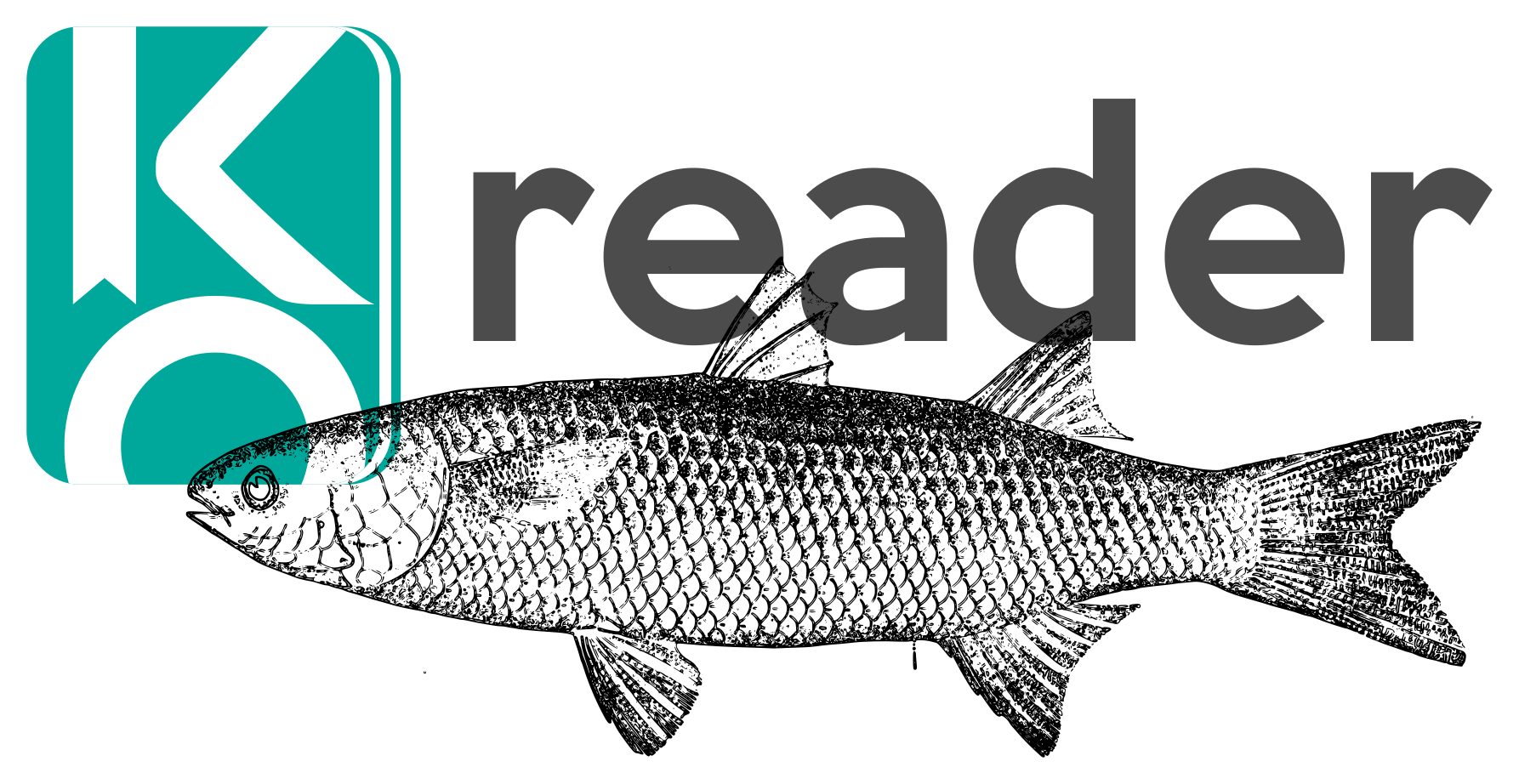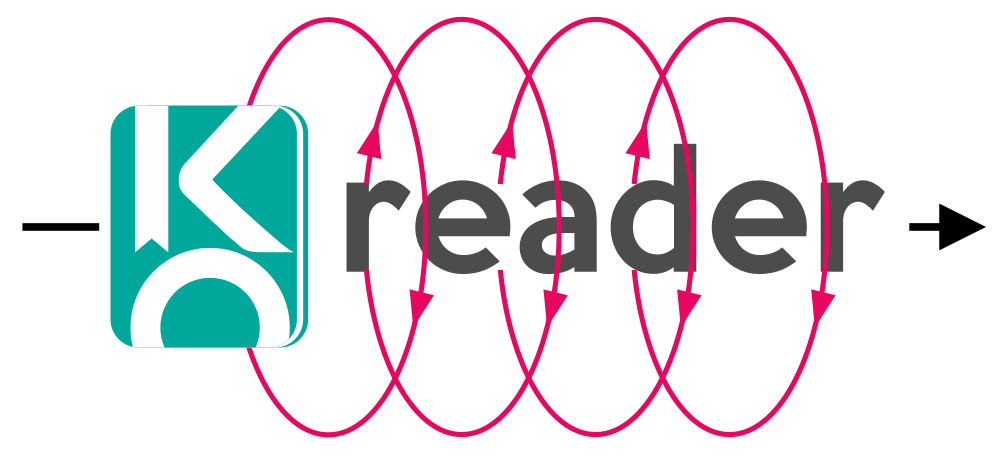KOReader 2021.04 “Gouty Gauss”
As one of the maintainers of KOReader, a versatile a document and image viewer, I’m proud to announce the latest release.
In a big step forward, this month @poire-z decided to add MathML support! In short, that means we can now read ourselves about Gaussian math in KOReader the way it was meant to be (#7465).
We now do multitouch on the H2O, exciting times. I must admit I couldn’t quite figure it out back in 2014 myself.
We’d like to thank all contributors for their efforts. Some highlights since the previous release include:
- Standardize directory/folder to folder (#7410) @hius07
- PdfDocument: Unbreak highlights (#7457) @NiLuJe
- Rotation icons: make ’em dynamic. (#7440) @NiLuJe
- The great Input/GestureDetector/TimeVal spring cleanup (a.k.a., a saner main loop) (#7415) @NiLuJe
- Kindle: Fix gyro events on Zelda (#7459) @NiLuJe
- crengine: add support for MathML (#7465) @poire-z
- ReaderZooming: Fix defaults handling (#7463) @NiLuJe
- Add DBNL footnotes styletweak (#7467) @Frenzie
- Text editor: option to show/hide keyboard on start (#7460) @hius07
- Fulltext search: show notification when nothing found (#7436) @hius07
- Standardize search/find to search (#7398) @hius07
- Search dialogs: don’t close when nothing entered (#7501) @hius07
- Input: Process input events in batches (#7483) @NiLuJe
- Inputtext: don’t allow the cursor to move within a hint (#7507) @hius07
- remarkable FW 2.6: use explicit busybox for ‘sync’ (#7509) @gbyl
- FileManager: Hold the “+” button to refresh content (#7559) @hius07
- FileManager: Also refresh content when tapping the “Home” button (#7564) @gbyl
- Style tweaks: add links italic style (#7567) @hius07
- ReaderToc: Unbreak ToC depth detection (#7569) @NiLuJe